All You Need to Know About Images for Social Media
Hello readers,
Social media is all about sharing and the best part is all the pictures and videos. However, each service has different types of images, and each one needs to be a specific size and format.
If you try to upload an image that doesn’t fit the specifications, you may get an error message, or the service may remove it. Also, your image may be distorted or cut off and won’t look the way you want. It can get confusing. So, to make things easier, we have created this comprehensive guide covering all types of images for social media:
Facebook Image Sizes
Facebook is used by millions of people and businesses to connect and build tribes of followers. It has a ton of image sizes and purposes. Let’s explore each one.
Facebook Profile Image
Facebook Page Cover
Facebook Shared Post
Facebook Ads
Desktop: 180 x 180 (px)
Mobile: 128 x 128 (px)
This is a square picture that helps your friends and family to identify your account.
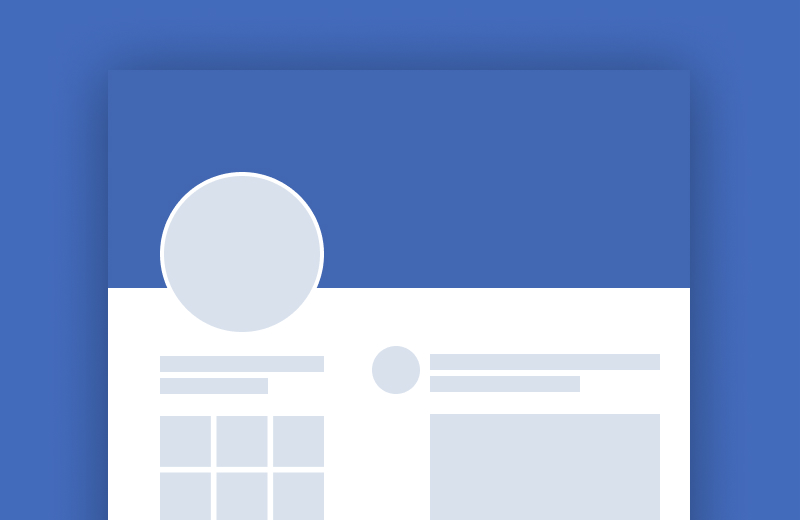
Desktop: 820 x 312 (px)
Mobile: 640 x 360 (px)
This is a wide banner image at the top of your page which is excellent for branding and telling the story of who you are and what you’re all about.
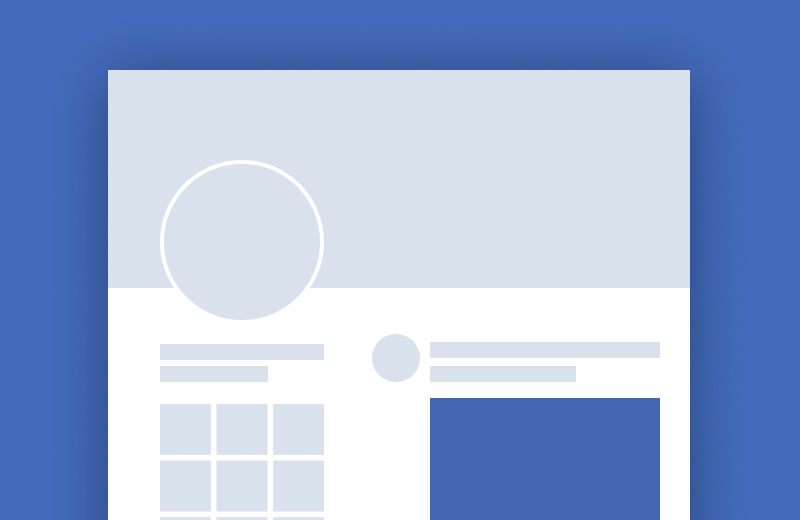
Desktop: 1200 x 530 (px)
Mobile: 600 x 315 (px)
This is a wide banner image at the top of your page which is excellent for branding and telling the story of who you are and what you’re all about.
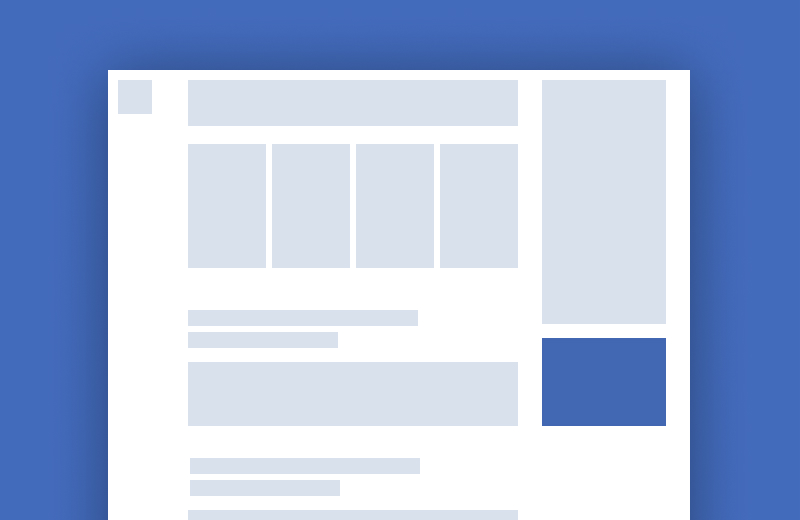
1200 x 628 (px)
You can post single or multiple images when you create an ad to promote your business on Facebook. You can use pretty large images here to help tell your story.
Twitter Image Sizes
Twitter is a great platform where you can connect with like-minded individuals, businesses, or groups. You have to keep your posts to a minimum word count, so make your images count!
Twitter Profile Photo
Twitter Header Photo
Twitter Post Image
Twitter Summary Card Image
400 x 400 (px)
Here is your chance to identify yourself. Most users put a picture of themselves in the profile photo so followers will recognize them instantly.
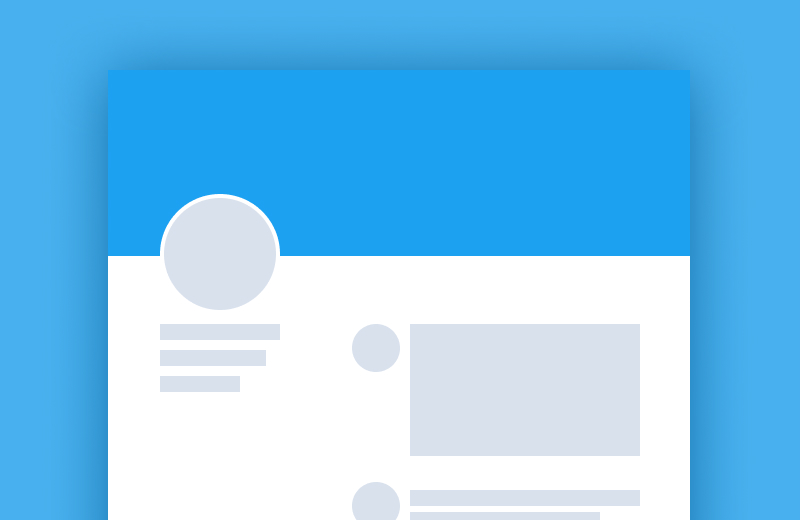
1500 x 500 (px) (max 5 MB)
This is your banner image to help brand your page. It’s a big canvas, so go ahead and fill it up with what matters most to you.
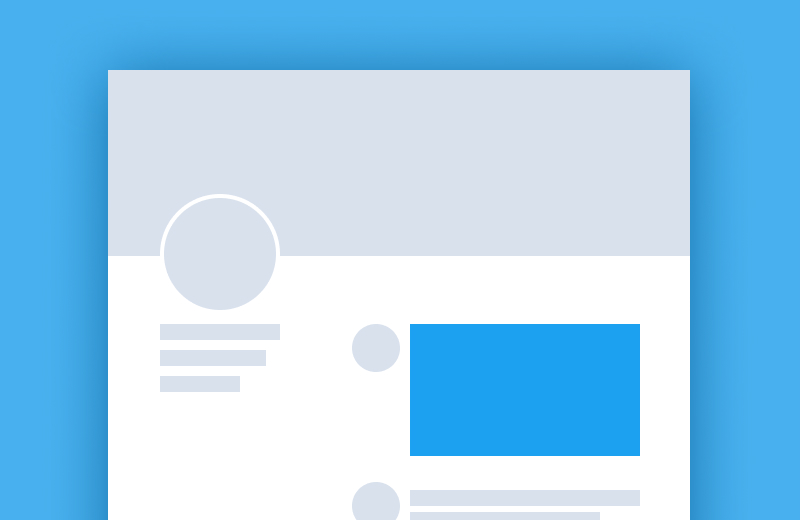
1024 x 512 (px)
You can get crazy here and post up to four images to go with each tweet. You can also post a video with your short snippets.
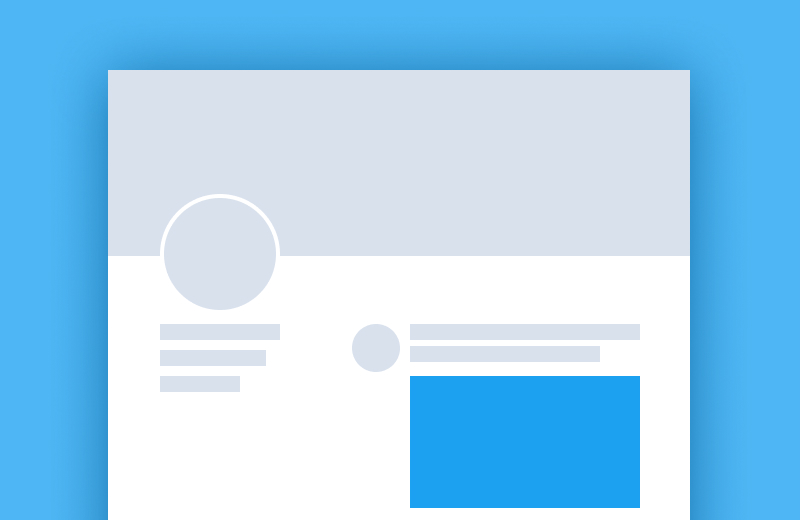
280 x 150 (px)
This feature allows you to use a full-width image to show off your post. It also links back to your website.
YouTube Images and Media Sizes
YouTube is arguably the most popular video channel on the internet. Businesses and individuals use YouTube to express themselves and promote their media. When using your YouTube account; however, there are a few image types you need to know about.
YouTube Cover Image
YouTube Channel Icon
YouTube Video Thumbnail
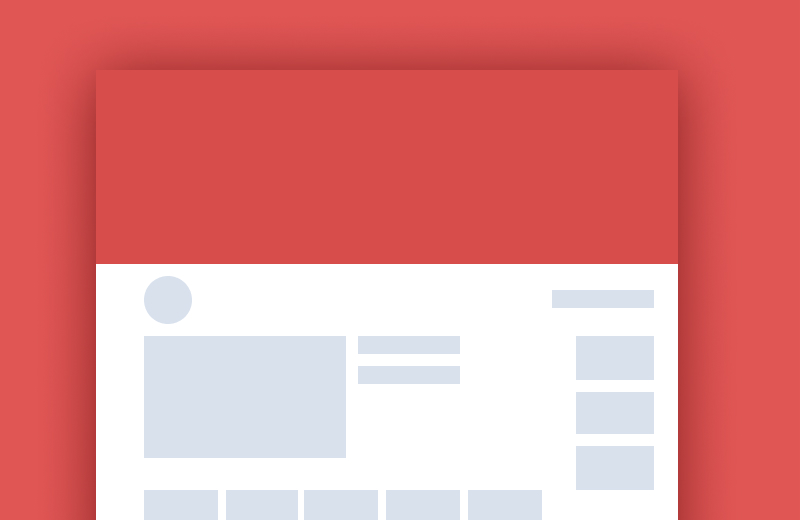
2560 x 1440 (px) (max 4 MB)
Here is your chance to identify yourself. Most users put a picture of themselves in the profile photo so followers will recognize them instantly.
800 x 800 (px)
This is your banner image to help brand your page. It’s a big canvas, so go ahead and fill it up with what matters most to you.
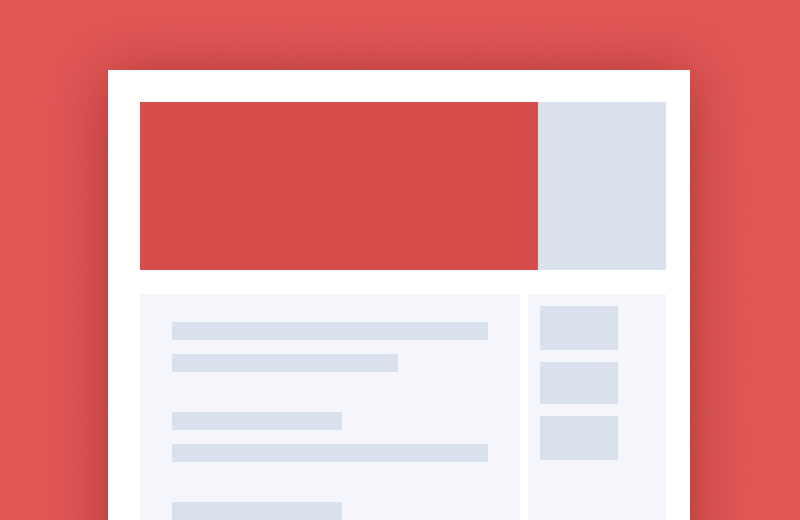
1280 x 720 (px)
Each video will show a preview image and here you can individually select the best one for each of your media offerings.
i Hope that you like it
Thanks.
Leave a comment